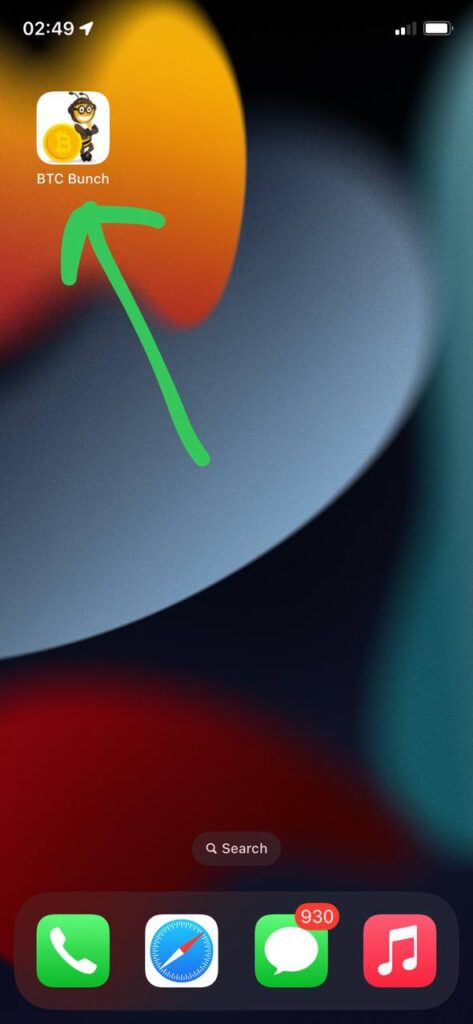BTC Bunch App For iOS
This instructions will help you add BTC Bunch app on your iPhone or iOS devices, simply follow steps below to install app.
Step 1. Open Safari browser and go to https://btcbunch.com
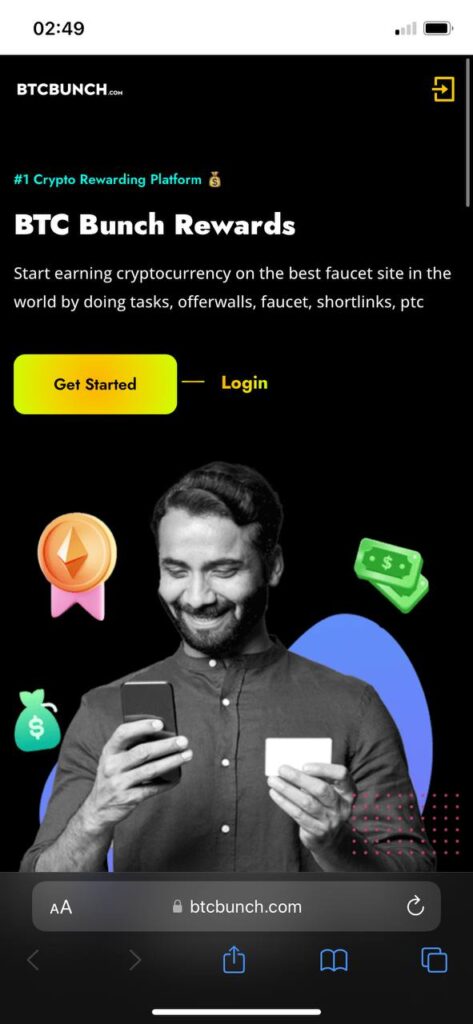
Step 2. Click the share icon as shown from screenshot below.
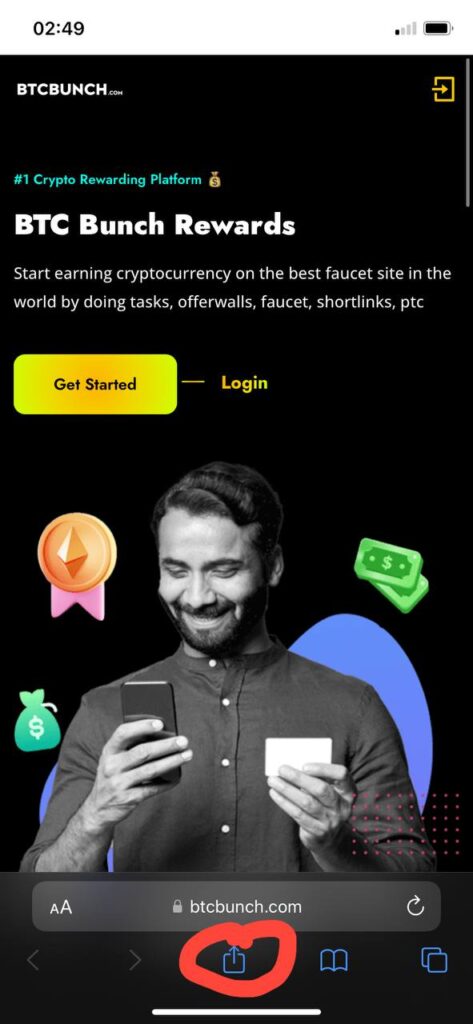
Step 3. Scroll down and click “Add To Home Screen” as shown from screenshot below.
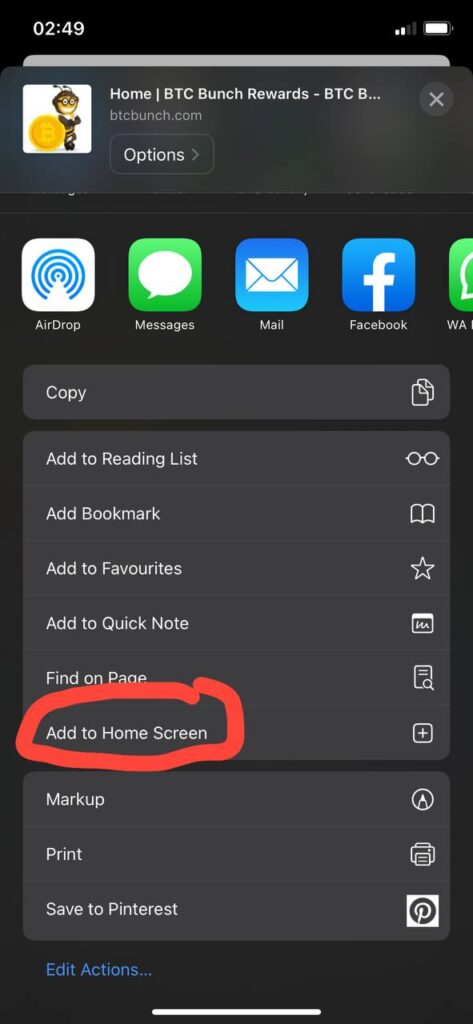
Step 4. Click the small “x” button to rename app as shown from screenshot below.
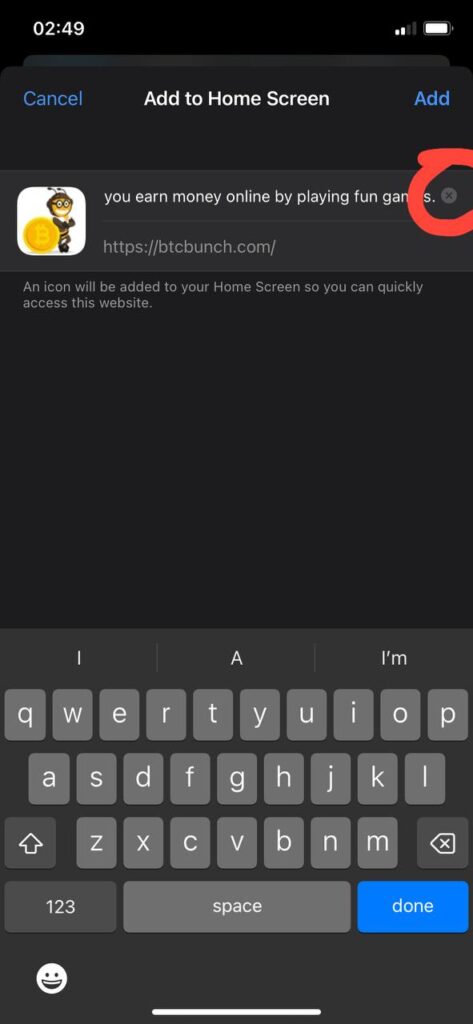
Step 5. Now rename app and write “BTC Bunch” as shown from screenshot below then press “Add” on top right corner of your screen.
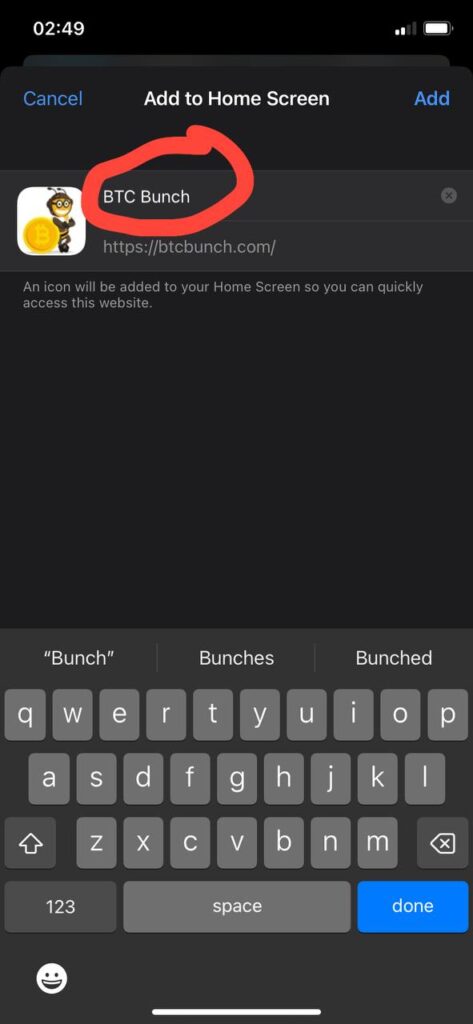
Step 5. Done! Now you have BTC Bunch iOS App!